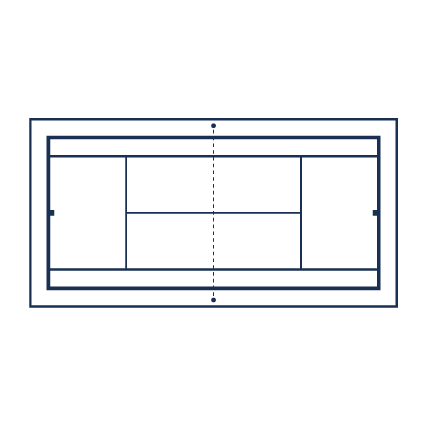Do you know that frustrating moment when you want to print something from your Excel document, but then it comes out of the printer very differently than you expected? Probably, otherwise, you wouldn’t have visited this page now ;-). Fortunately, the problem can be solved in a few steps. With this step-by-step plan, you will soon know exactly how to print your Excel file on an A4 size.
Print A4 from Microsoft Excel. Step-by-step plan.
1. Open the Excel sheet you want to print in A4 size
2. Select the ‘Page Layout’ tab and click on the small arrow in the lower right corner of the dialog box. The page settings will open.
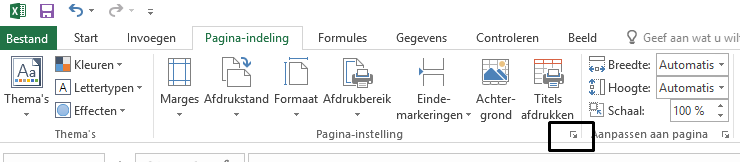
3. In the ‘Page Setup’ dialog box, select the ‘Page’ tab.
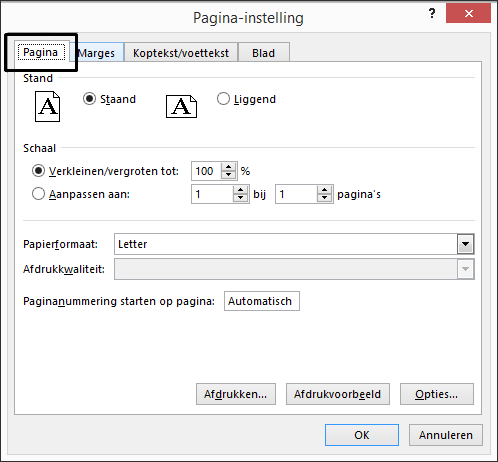
4. When the sheet you want to print has a fixed number of columns and the list only gets longer, set that the print is by default 1 page wide. You do this by selecting the box ‘Adjust Scale’ under ‘Scale’. After that you put a 1 in the first box to make sure you print your Excel 1 page wide.
As soon as you leave the second box empty, Excel calculates how many pages it divides the length of your Excel worksheet. Would you like all info on one page? Fill in a 1 at the second box. This way the document will be printed on a page of A-size. With this setting make sure that the content remains readable.
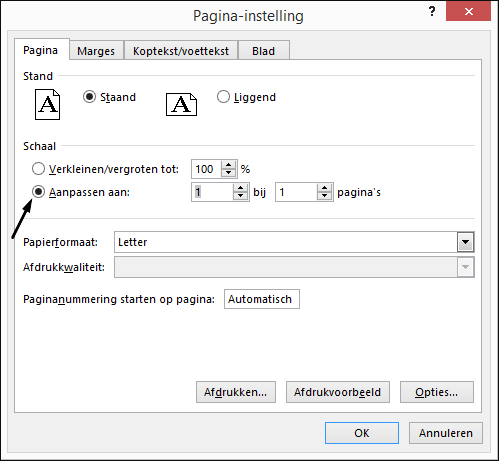
5. Press the OK button at the bottom of the Page Setup dialog box. And your Excel sheet is set up to be printed on an A4.
Do you have any other questions about the A4 size? Or do you want an answer to the question: What is A4 size? Take a look at the question overview.
Exceptions
You can apply this explanation to Excel for Microsoft 365, Excel 2019, Excel 2016, and Excel 2013. Unfortunately, the function is not available in Excel for the web. With the Excel desktop application, this is not necessary. With the Excel desktop application, you can use the ‘open in Excel’ button to open the workbook via your Windows desktop app. Now you can adjust the scale of the worksheet to the data on a page. Do you use Google Spreadsheets? Here Google explains how to print a Google Spreadsheet on A4 size.